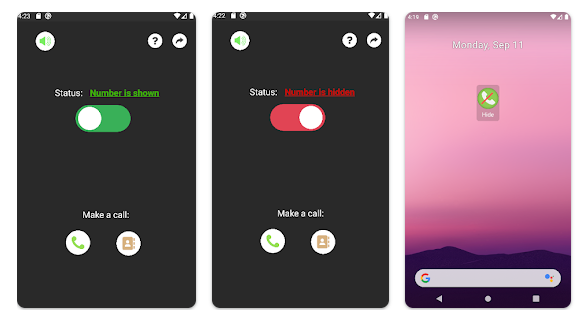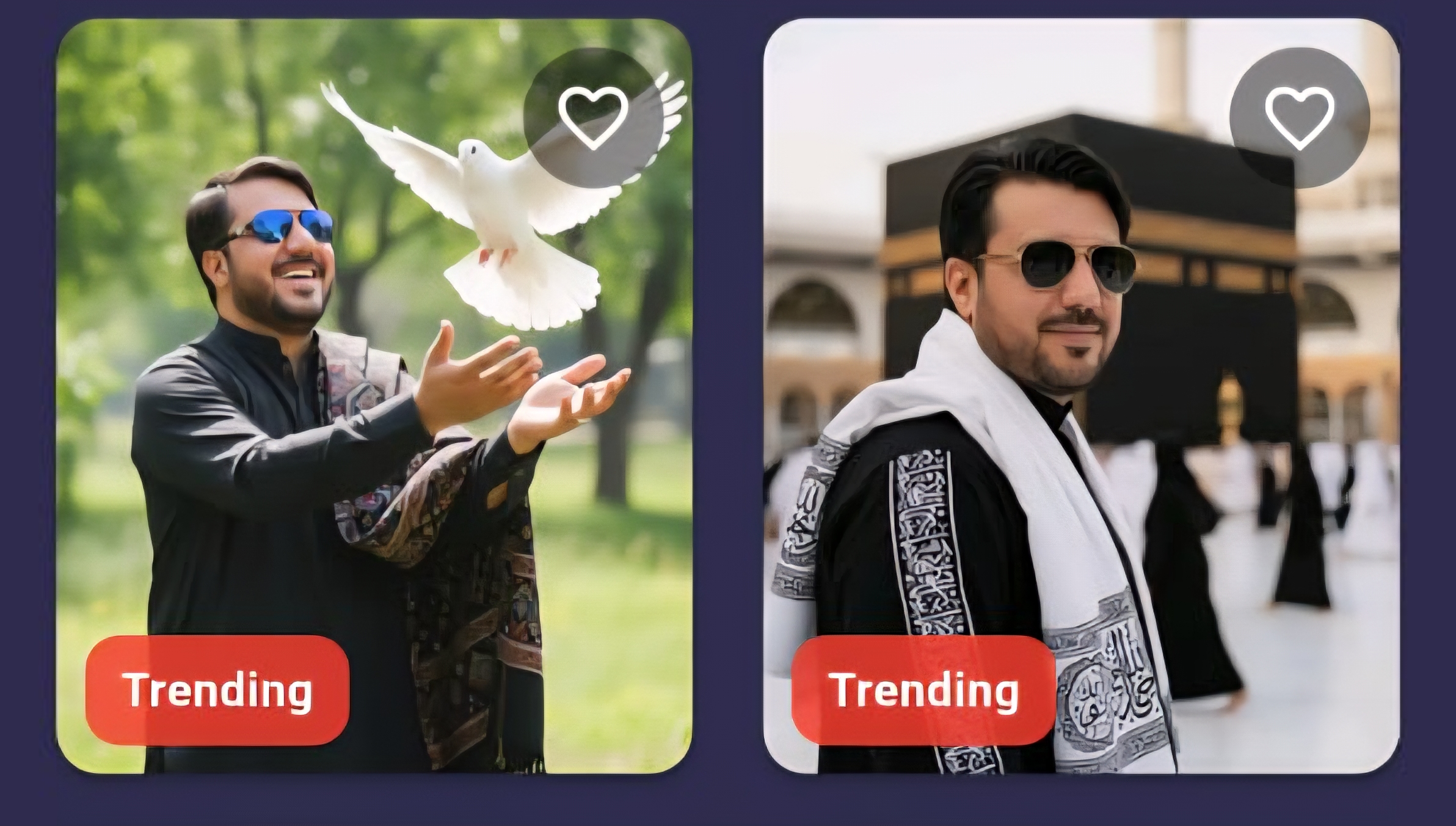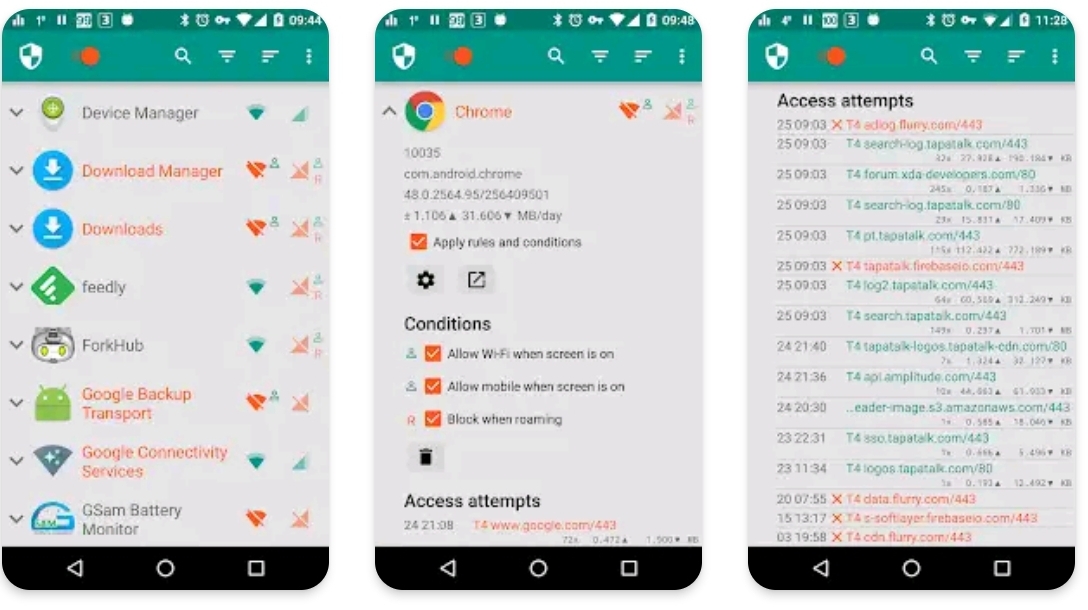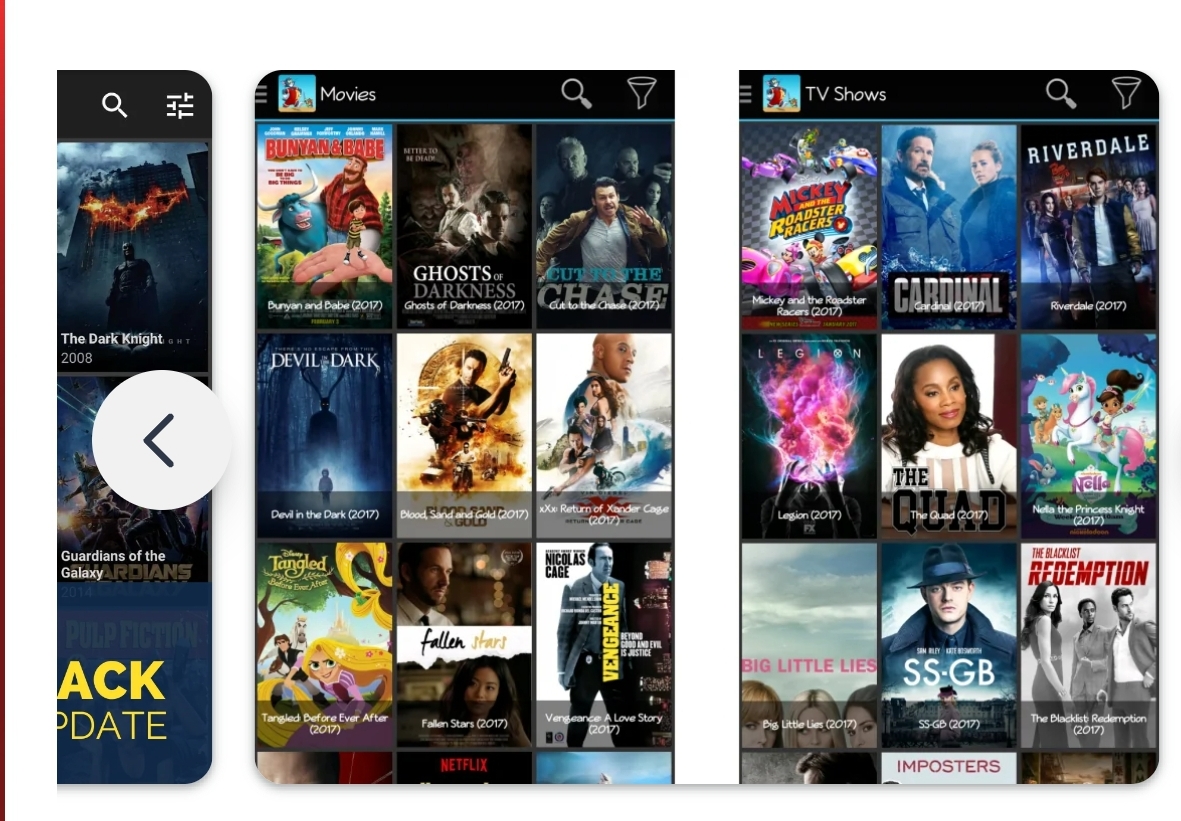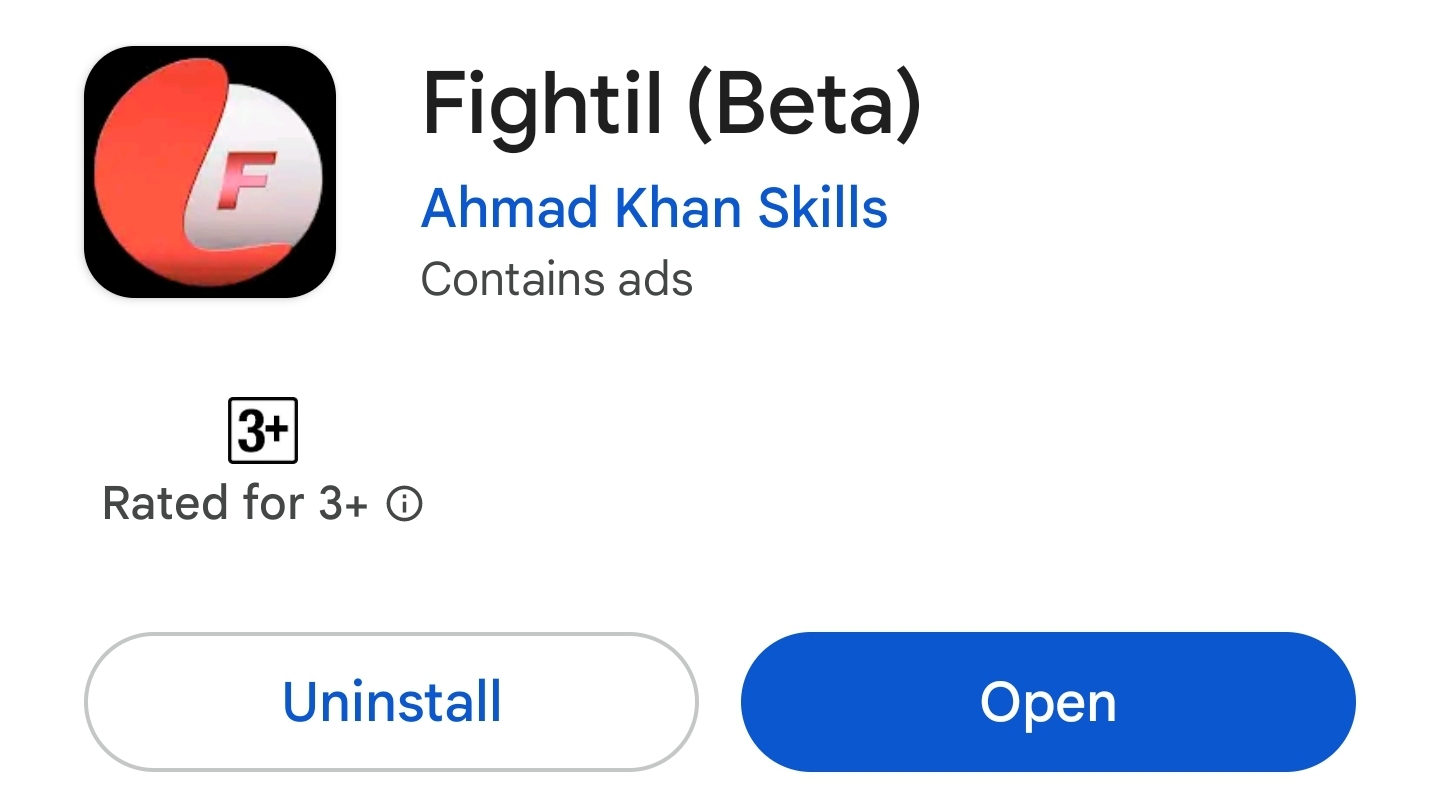Privacy arises for many cell phone subscribers, along with a very common question- how to hide my number while calling on Android? Blocking caller ID comes in very handy when you call someone for the first time, makes a business call, or doesn’t want to divulge personal details. The article vividly describes all possible approaches that would aid users in hiding their number while dialling from their Android device.
browser for android 2025
1. Using Android Phone Settings
Another one of the easiest ways to hide your number when calling on Android is to adjust the phone settings with most Android devices having it: Disable the caller ID inbuilt options. To do that, simply follow these easy steps:
Open the Phone App – Launch the dialer or phone app on your Android device.
Access Settings – Tap the three dots icon at the top right corner and select Settings.
Find the Caller ID option – Navigate the Call Settings or Supplementary Services based on your device.
Hide Caller ID – Find the option Show My Caller ID or Caller ID.
Once selected Hide number, it will ensure that your number is hidden from the receivers until you revert the settings back.
2. Using a Dial Code to Hide Your Number
You can hide your number for just a single call using a special dial code; this is a fast procedure that does not require setting changes.
Open the Dialer: Open your phone app.
Enter the Code: Dial #31# ahead of the number you wish to call.
Make the Call: Your number shall remain hidden to the receiver.
For instance, if you are calling 123-456-7890, type #31#1234567890 and click on the call button.
3. Contacting Your Network Provider
Under some circumstances, your network provider may prevent the hiding of your number when calling from an Android phone. If these settings do not work, please consult with your carrier and request that caller ID blocking be enabled. This service is offered by most carriers, although it may differ from place to place and according to service plans.
4. Using Third-Party Apps
- There are several applications that allow hiding your identity with calls on Android devices. Such apps are suitable for Google Voice, TextMe, or Burner. You can use them either to call from a different number or to block the caller ID. Here is how:
- Download the App – Install the application downloaded from the Google Play Store.
- Set Up an Account – Create either a temporary or private number according to the instructions on the app interface.
- Make Calls Anonymously – Dial numbers through the app without disclosing your personal number.
5. Checking If Your Number Is Hidden
If you want to verify whether your caller ID is hidden, simply call a friend or another telephone and see if your number shows up as “Private” or “Unknown.” If that is the case, your number has been successfully hidden.
Conclusion
Now you have different ways to hide my number while calling on Android, whether through phone settings, dial codes, carrier support, or third-party apps. Try out these methods. Do keep my numbers safe from unwanted exposure.