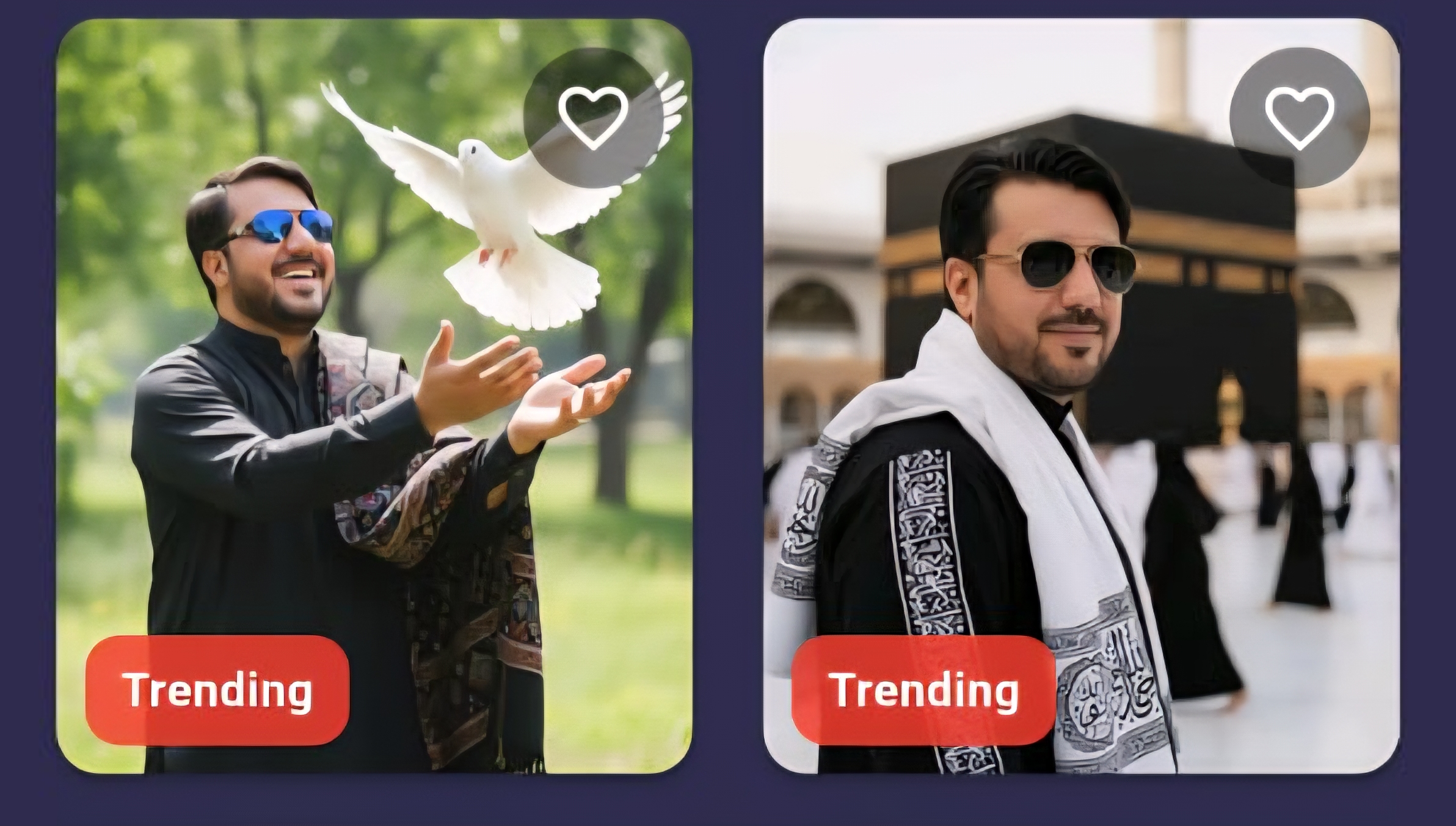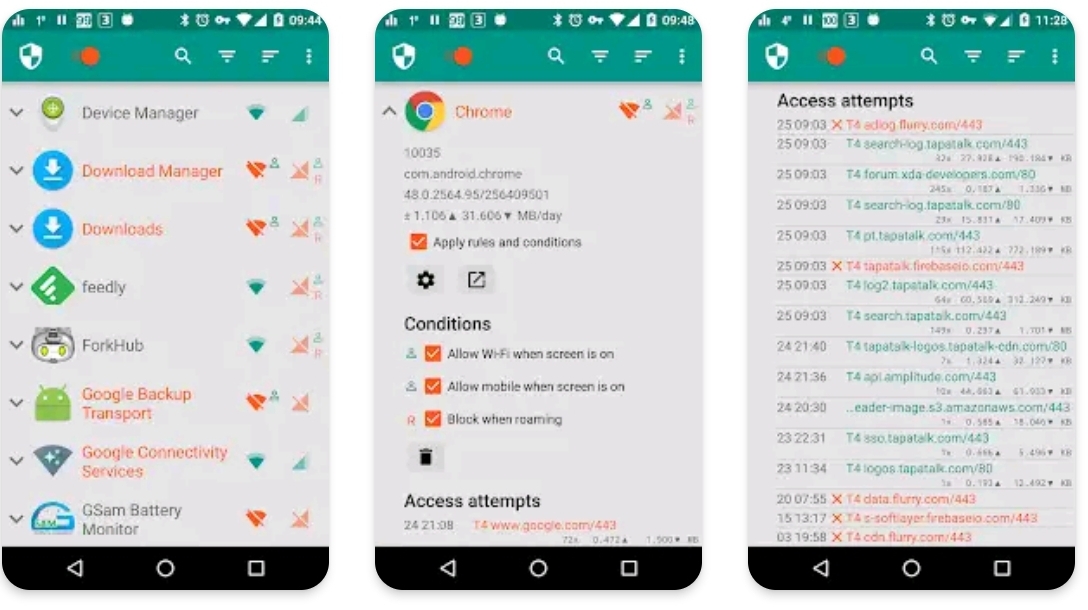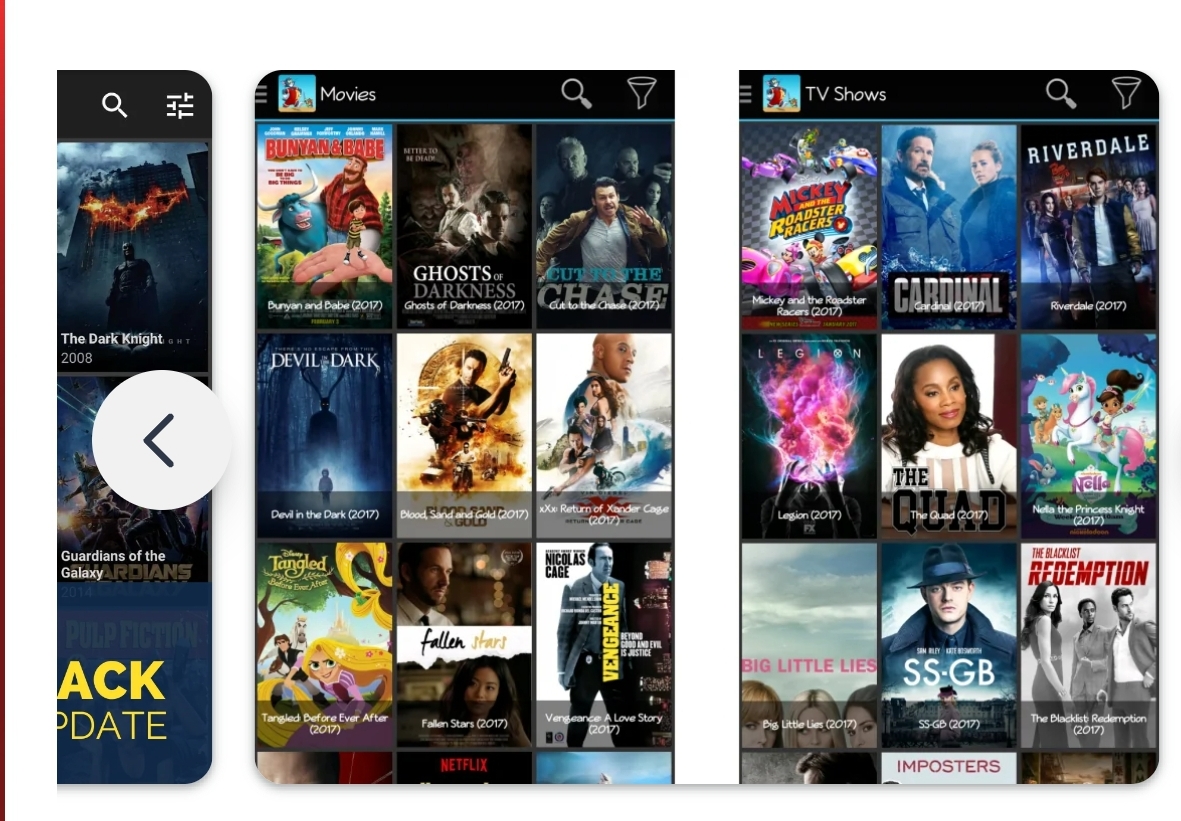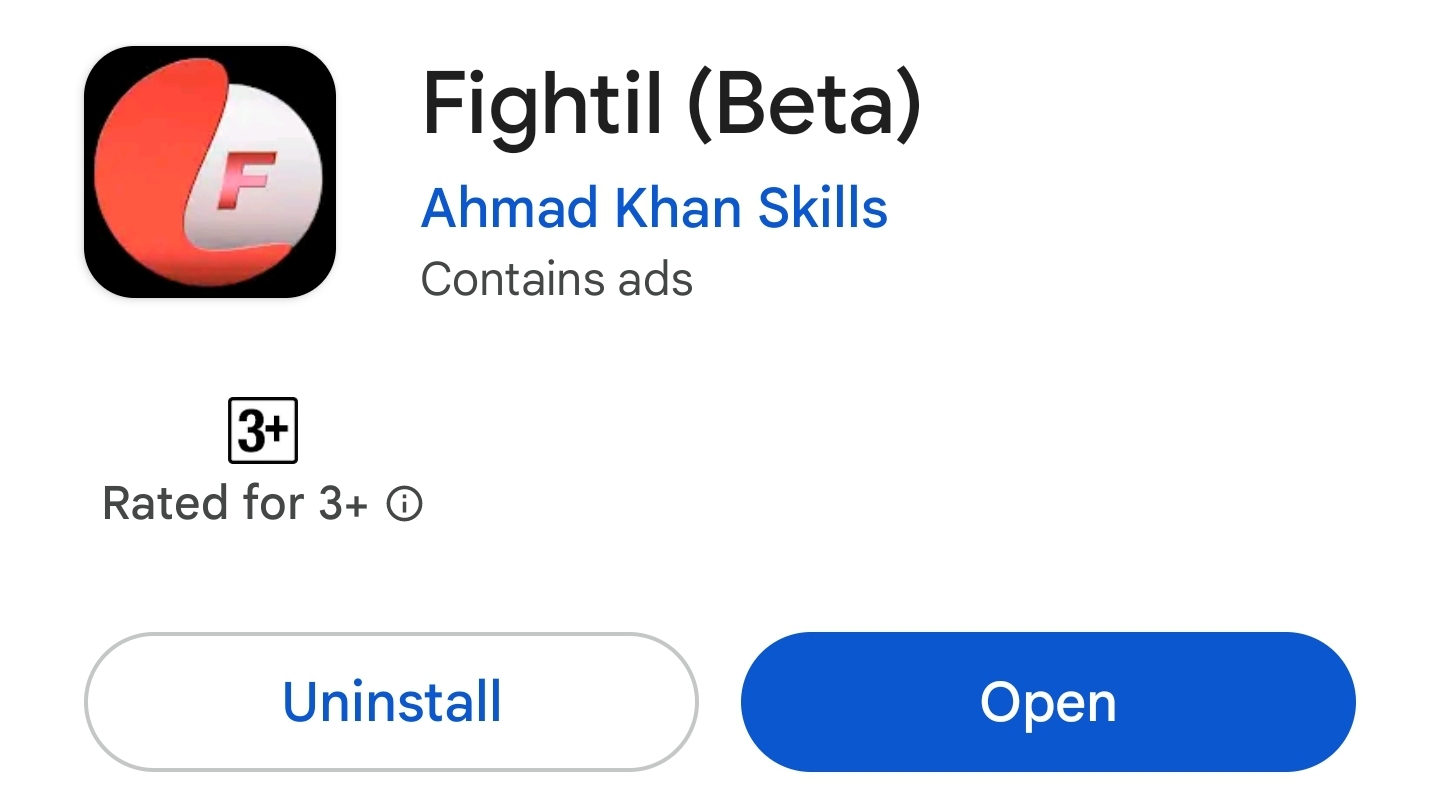In today’s world, our smartphones are more than just gadgets. They are our personal diaries, wallets, cameras, and gateways to the internet. With so much sensitive information stored in them, it’s natural to want to know who tries to access your phone when you’re not around. That’s exactly where WTMP — Who Touched My Phone? comes in.
Whether you’re worried about a nosy sibling, a curious coworker, or simply want to increase your device’s security, this app gives you peace of mind. Let’s dive into what WTMP is, how it works, and why it’s a must-have for anyone serious about protecting their privacy.
What is WTMP – Who Touched My Phone?
WTMP stands for “Who Touched My Phone?”, and it’s a powerful security app available on Android devices. It silently monitors your phone when you’re not using it. If someone tries to unlock your phone and fails (or even if they succeed), the app secretly captures their photo using the front camera and logs the exact time of the access attempt.
The best part? The person touching your phone will never know they’ve been caught!

Top Features of WTMP
Here are the key features that make WTMP stand out:
🔍 Intruder Detection
The app automatically activates when your phone is idle. If someone picks it up and enters the wrong PIN, password, or pattern, WTMP captures their photo discreetly.
📸 Front Camera Snapshots
The app uses the front-facing camera to snap a picture of the person who tried to unlock your phone.
📅 Access Logs
You can see exactly when your phone was accessed, how many attempts were made, and if they were successful.
📤 Cloud Sync (Premium)
Want to store intruder data online? WTMP offers cloud sync with Google Drive for backup and easy access.
📦 No Battery Drain
Despite running in the background, WTMP is optimized to have minimal impact on battery life.
Why You Should Use WTMP
Security threats are not limited to hackers and cybercriminals. Sometimes, the threat is closer—like someone checking your private messages or photos without your consent.
Here’s why WTMP – Who Touched My Phone? is worth installing:
-
Protects personal data: Keeps your sensitive information safe from snoopers.
-
Proof of intrusion: Captures photo evidence of unauthorized access attempts.
-
User-friendly interface: Easy to set up and operate.
-
Real-time alerts (in some versions): Get notified instantly if someone tampers with your device.
How to Set Up WTMP on Your Phone
Setting up WTMP is simple:
-
Download the app from the Google Play Store.
-
Grant permissions: Camera, storage, and usage access.
-
Activate monitoring mode from within the app.
-
Customize settings such as how many failed attempts will trigger a photo capture.
Once enabled, WTMP starts working quietly in the background. You can later check the logs to see if anyone tried accessing your phone.
WTMP vs. Other Security Apps
Many apps offer phone security, but WTMP is unique because of its focus on physical security. Unlike antivirus apps that scan for malware, WTMP helps you catch real-life intruders who physically pick up your device.
Other similar apps may have flashy features but often lack the simplicity and reliability of WTMP. Plus, WTMP does what it promises—without annoying ads or confusing settings (especially in the premium version).
Is WTMP Safe to Use?
Yes, WTMP is considered safe and secure. It does not send your photos or data to third-party servers without your permission. Always download it from the official Google Play Store to avoid fake versions or malware.
However, like all apps that require camera and storage access, it’s essential to review permissions and privacy settings regularly.
Final Thoughts
In a world where phone privacy is more important than ever, WTMP — Who Touched My Phone? is a smart, reliable, and effective solution. It gives you visibility into who’s trying to access your phone without your consent—and provides evidence when needed.
Whether you’re protecting private messages, work files, or simply don’t want others snooping, WTMP offers peace of mind in a compact and easy-to-use app. If you’re serious about phone security, this app is definitely worth trying.